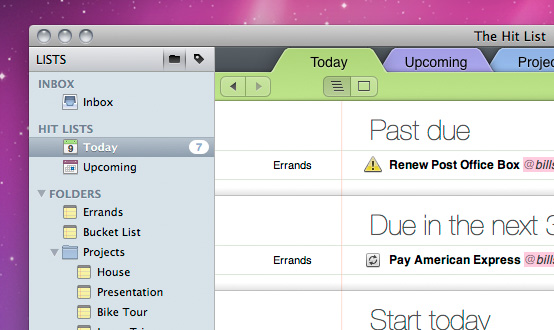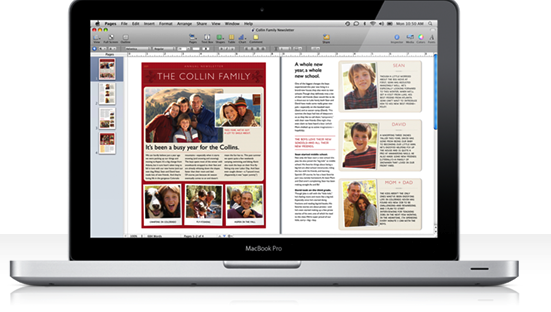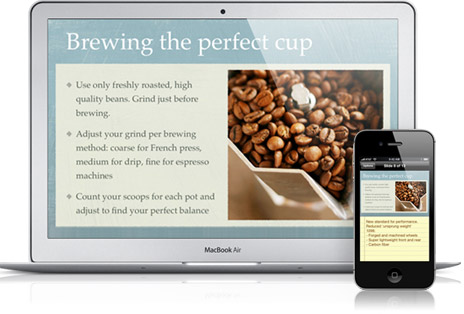Mac loves applications. In fact, Mac functions on something that I like to call "The Application System". Naturally, for any avid Mac fan or even an ordinary Mac user, the preloaded apps - amazing as they are - simply aren't enough.
So Where should you get Mac Apps from ? Probably the Mac App Store. Although applications for Mac are still available outside of the Mac App Store, the majority of app developers have submitted their applications to the Mac App Store.
The Mac App Store has recently expanded greatly and now has such a vast variety of applications that even skimming through them to find the best apps for you is impractical. Maybe even a waste of time .
So here's a list of 10 amazing applications that every Mac user will simply love:
The Hit List (Productivity) | Download
The tool to manage your life shouldn't be as complicated as your life itself. And it has to look good, right ? That's where the hit list comes into play. A remarkable organizational tool that can make anyone's life seem like a breeze.
Pros
- Remarkably easy to use and great looking
- Unique features include Lists, Today's Events, Focus cards, Timer, Smart Folders, Keyboard Shortcuts, Quick Entry and iCal Syncing.
Cons
- Quite expensive for an organizational tool (scroll down)
Rating
7 / 10
Price
$49.99
Suggestion
If you're looking for a simple tool for reminders and notes, this is not for you. You'd be better off waiting for the new version of Mac OS X: Mountain Lion. You might as well buy an iPhone. But if you need a powerful tool which will be a major part of your life, then "The Hit List" is unmatched in its excellence.
Pages (Productivity) | Download
Pages is Mac's version of Microsoft Word. But there's more to it than just a word processor. "It's both a streamlined word processor (like Microsoft Word) as well as an easy-to-use page layout application. It allows you to be a writer one minute and a designer the next."
Pros
- Simple and easy to use
- Word processor and page-layout application - Best at both
- Comes preloaded with gorgeous templates for every imaginable purpose: letters, envelopes, forms, resumes, reports, flyers, brochures, newsletters, business cards, certificates. The list is never ending
- Add media with a click and without the clunkiness that Word provides when handling Media
- Effortlessly create files in Pages and convert them to Word or PDF format
- Cheaper than its counterpart: Microsoft Word
- Can sync with iOS version of Pages to your iPad and iPhone through iCloud or manually
- Create amazing 3D charts
- Meant for a Mac
Cons
- You'll give yurself a headache trying to think of a downside.
Rating
9.5 / 10 ( I'd have given it a ten on ten but they haven't updated it in a while )
Price
$19.99
Suggestion
An absolutely amazing application which no Mac user should have to live without. This application is the reason you bought a Mac. Also, although you may be accustomed to Microsoft Word, I strongly suggest you switch over to Pages. Give it a go. It's an application you simply cannot regret buying.
Keynote (Productivity) | Download
If you've ever seen an Apple keynote (at a product launch or online), you'll already be drooling over this application. "Create your presentation in Keynote and you'll be a hard act to follow. Powerful yet easy-to-use tools and dazzling effects put the show in slideshow"
Pros
- Easy to use
- Very similar to Pages in terms of designing
- Mind blowing animations
- Create amazing 3D charts
- Effortlessly convert presentations to Powerpoint, PDF or Video formats
- Powerful graphics tool
- Can sync with iOS version of Keynote to your iPad and iPhone through iCloud or manually
- Cheaper than its counterpart: Microsoft Powerpoint
- Meant for a Mac
Cons
- Conversions may often need to be corrected slightly
Rating
9 / 10
Price
$19.99
Suggestion
An fabulous application which no Mac user should have to live without. Also, although you may be accustomed to Microsoft Powerpoint, I strongly suggest you switch over to Keynote. Give it a go. It's an application you simply cannot regret buying.
Microsoft Office Suite (Productivity) | Download
The Microsoft Office Suite consists of the Microsoft Applications that every computer user is only too familiar with: Microsoft Word, Microsoft Powerpoint, Microsoft Excel, Microsoft Outlook, etc.
Pros
- Easy and familiar for windows switchers
- No hassles related to conversions and compatibility
- Several Templates for different purposes
Cons
- More expensive than iWork (Pages, Keynote, etc)
- Clunky windows like interface. (This is not the reason you bought a Mac)
Rating
7.5 / 10
Price
$149.99 (for whole package)
Suggestion
You might have noticed the amount of passion with which I wrote about the iWork suite in comparison to what I did with the Microsoft Office Suite. Believe me, that was genuine. I love Microsoft Office. Word's notes layout is fantastic. But I love Pages more. And I don't believe that anything will ever compare. That is, until they launch the new version of iWork. But if you're looking for something familiar, you might prefer Microsoft Office.
Echofon (Productivity / Social Networking) | Download
For the avid tweeter, this is a dream come true. If you're familiar with iOS, you may already have heard of this application. The official Twitter app does the job, but Echofon does the job better. Much better
Pros
- It's fast, it's efficient, it's good looking and it's the best
- Take screenshots from within the application itself. Easy to attach images, links, songs and screenshots to a tweet.
Cons
- It's counterpart: the Official Twitter App provides tough competition and has the added ability to be able to tweet text directly from anywhere on your Mac.
Rating
8.5 / 10
Price
Free ! ($0.99 to disable ad)
Note: Most of the Applications listed above are available directly from the Mac App Store. However some are downloadable from the developer's website